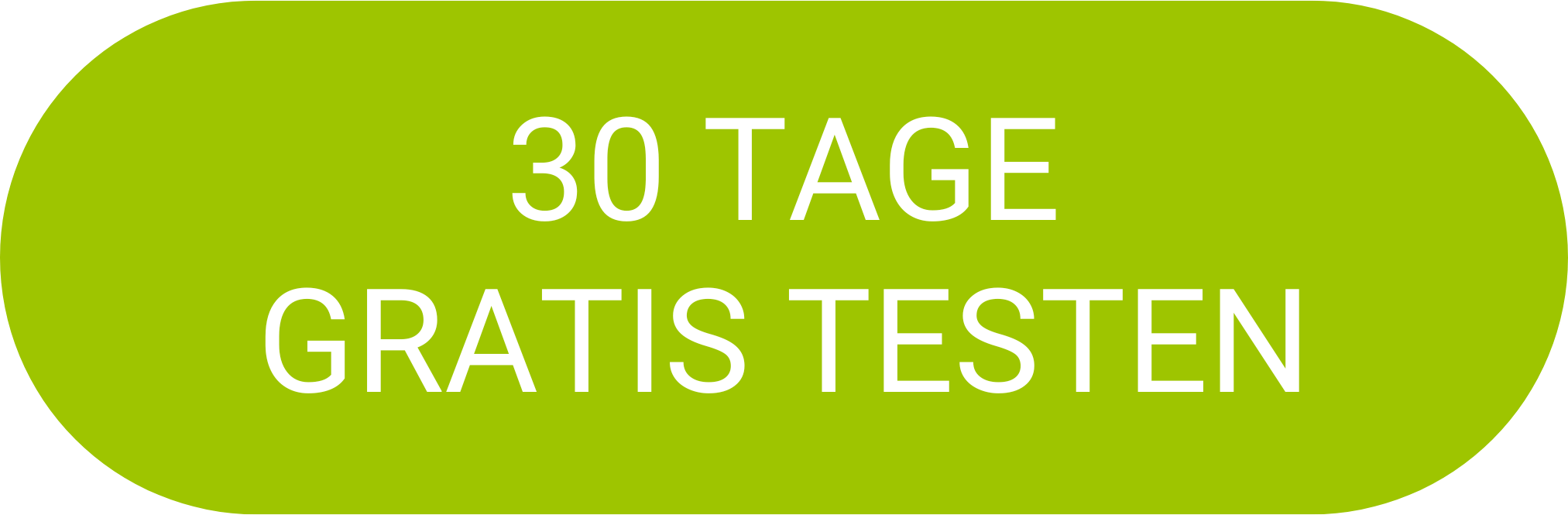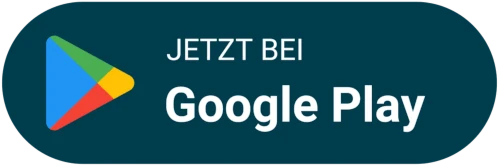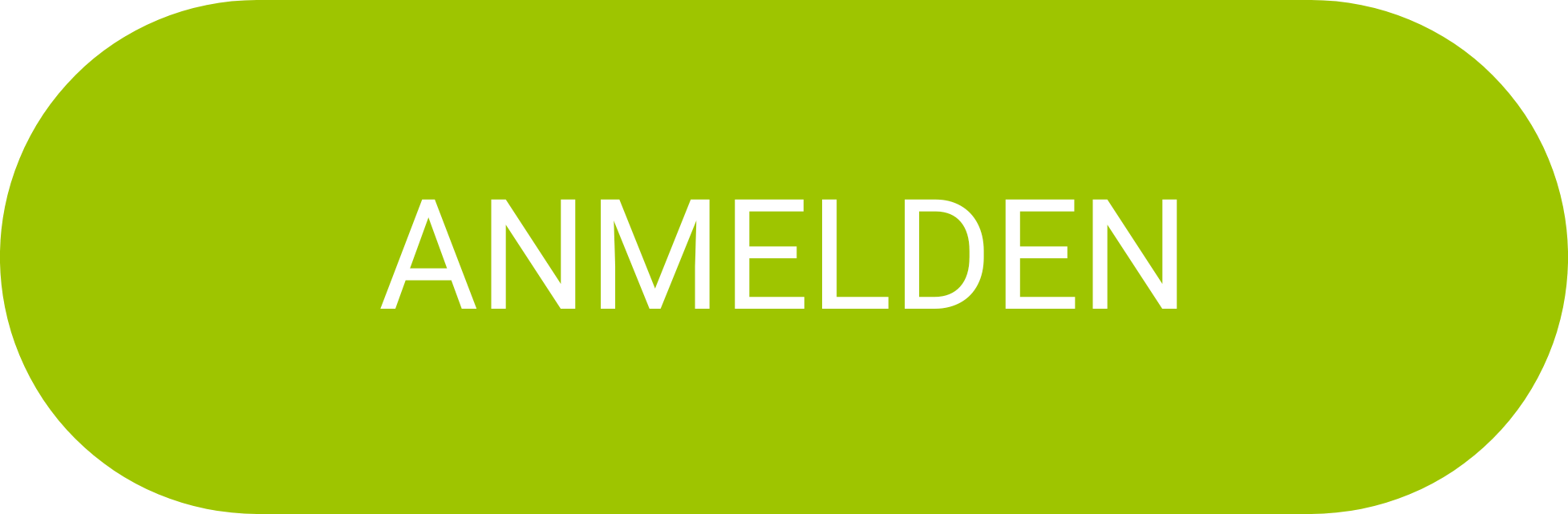Vorteile der IT-App

Einfaches Drag & Drop
Formtastic bietet vielfältige Eingabeelemente wie Fotos, Unterschriften oder Barcodes, die speziell für die Informationstechnik-Branche von Vorteil sind. Nutzen Sie diese Funktionen, um Prozesse wie Projektstatusberichte, Übergabeprotokolle oder Support-Dokumentationen direkt vor Ort einheitlich zu erfassen – inklusive digitaler Unterschrift. Formulare lassen sich als kopierbare Gruppen anlegen, um sie flexibel je nach Team, Projekt oder Systemumgebung beliebig oft zu verwenden.
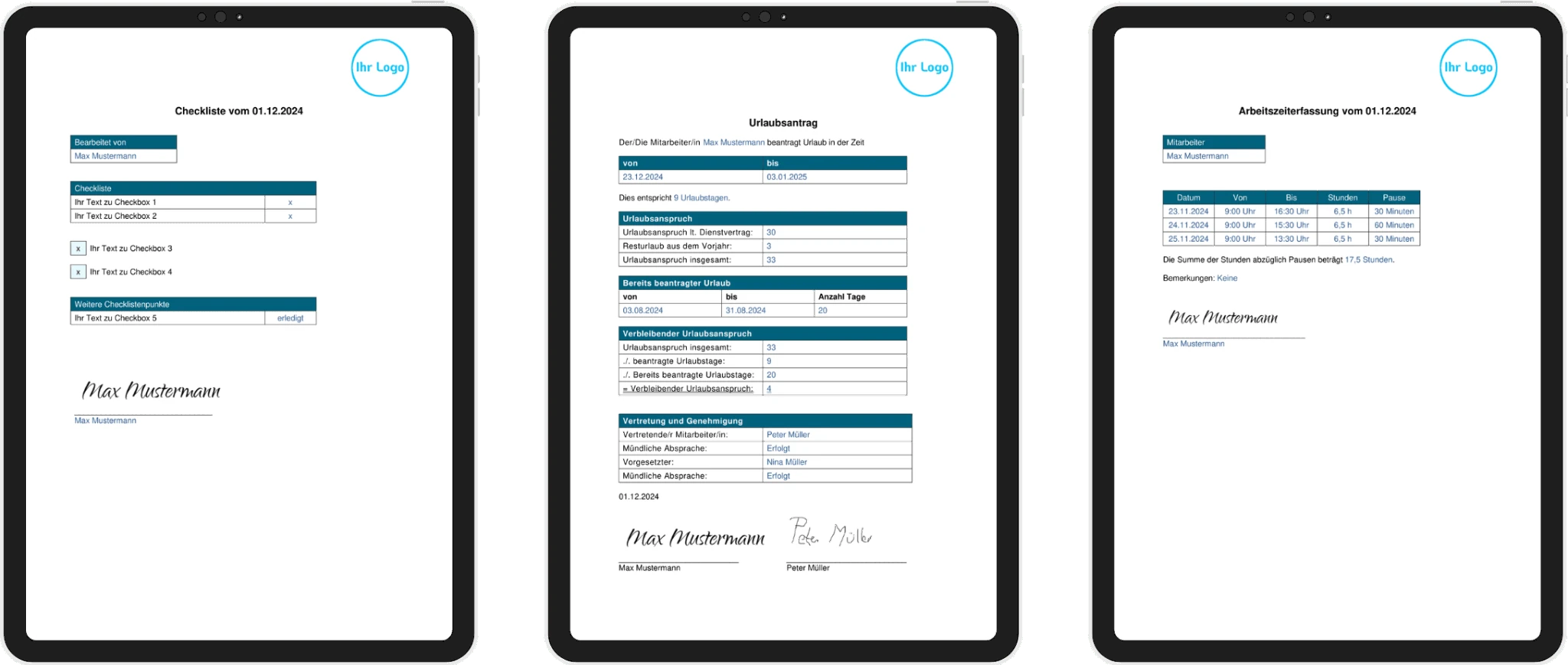
Individuelles Design für Ihre IT-Berichte
Mit kostenlosen Vorlagen für Projektberichte, IT-Dokumentationen oder Übergabeprotokolle vereinfacht Formtastic die Erstellung von PDF-Berichten im IT-Alltag. Die Vorlagen lassen sich individuell an das Corporate Design Ihres Unternehmens anpassen. Stammdaten wie Team-, System- oder Kundendaten können zentral hinterlegt werden, um manuelle Eingaben zu reduzieren – das spart Zeit und minimiert Fehlerquellen in der täglichen IT-Dokumentation.
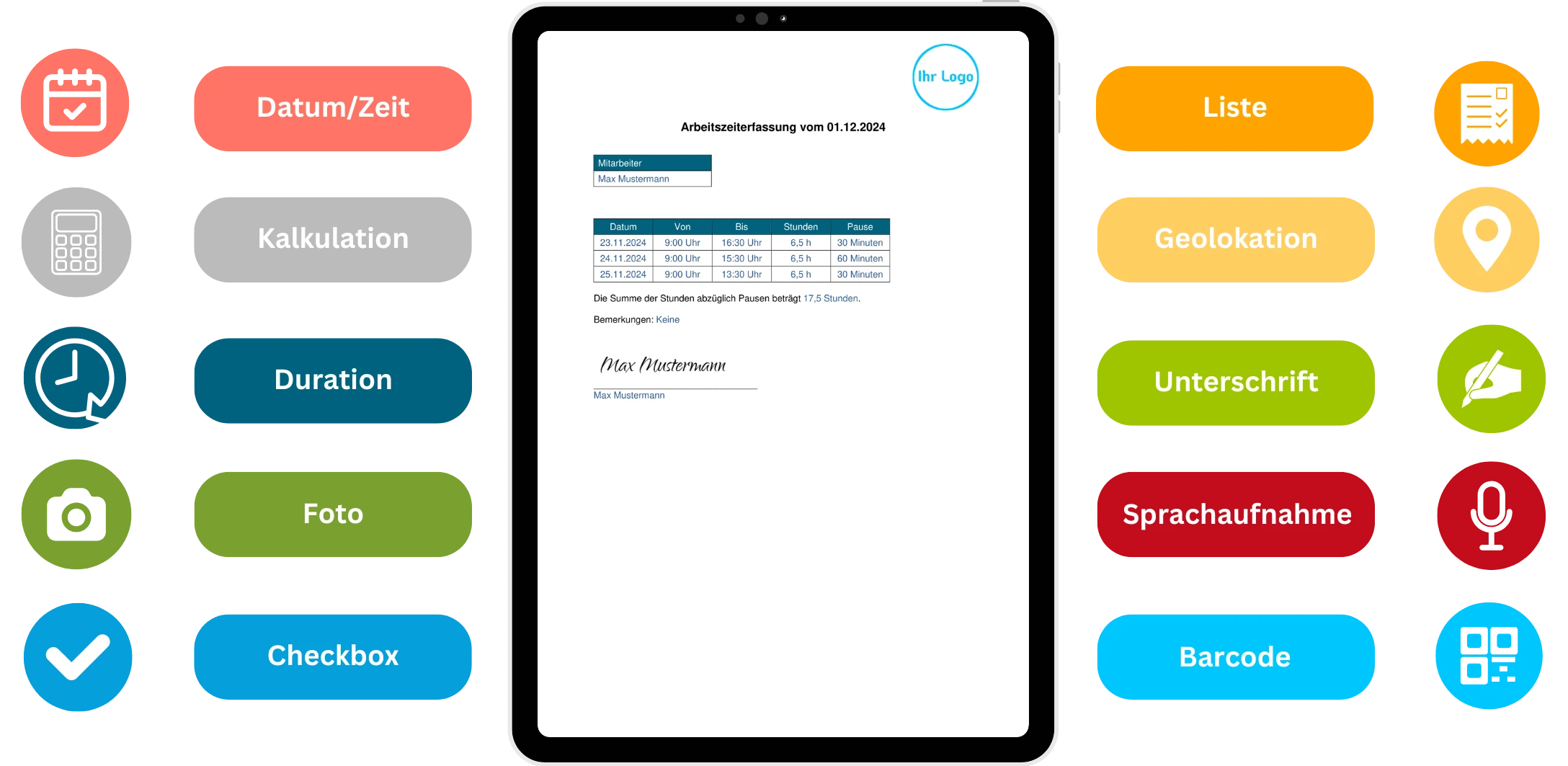
Intelligente und nachhaltige IT-Prozesse
Nutzen Sie intelligente Feldeinstellungen wie Sichtbarkeitsregeln, vorausgefüllte Werte (Sollwerte) und automatische Kalkulationen, um optimale Ergebnisse bei der Datenerfassung und im PDF-Export zu erzielen. Dies spart Zeit in der Informationstechnik -Dokumentation und verbessert die Datenqualität. Gleichzeitig reduzieren Sie den Papierverbrauch und positionieren sich als nachhaltig agierendes Unternehmen – was auch das Vertrauen von Kunden, Partnern und Mitarbeitenden stärkt.
Die besten Vorlagen
aus unserem IT-App-Baukasten
PDF-Beispiele für Ihre digitalen Workflows
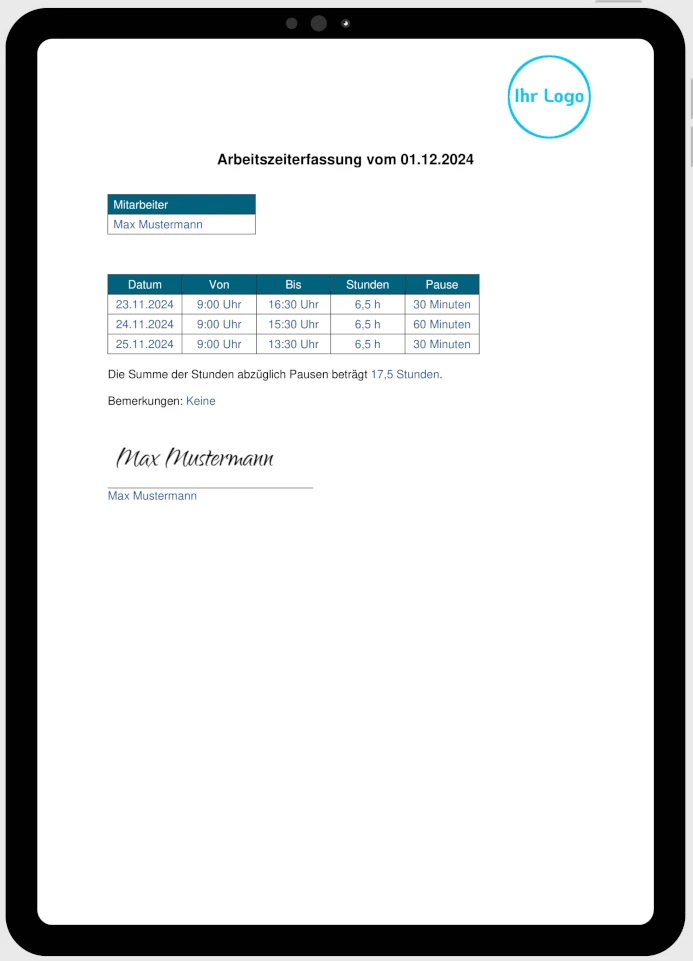
Arbeitszeiterfassung
Erfassen Sie Arbeitszeiten präzise und einfach mit unserer kostenlosen Vorlage für PDF, Word und Excel.
Ideal für die Dokumentation von Arbeitsstunden, Pausen und persönlichen Daten. Perfekt für die Gehaltsabrechnung und das Personalmanagement.
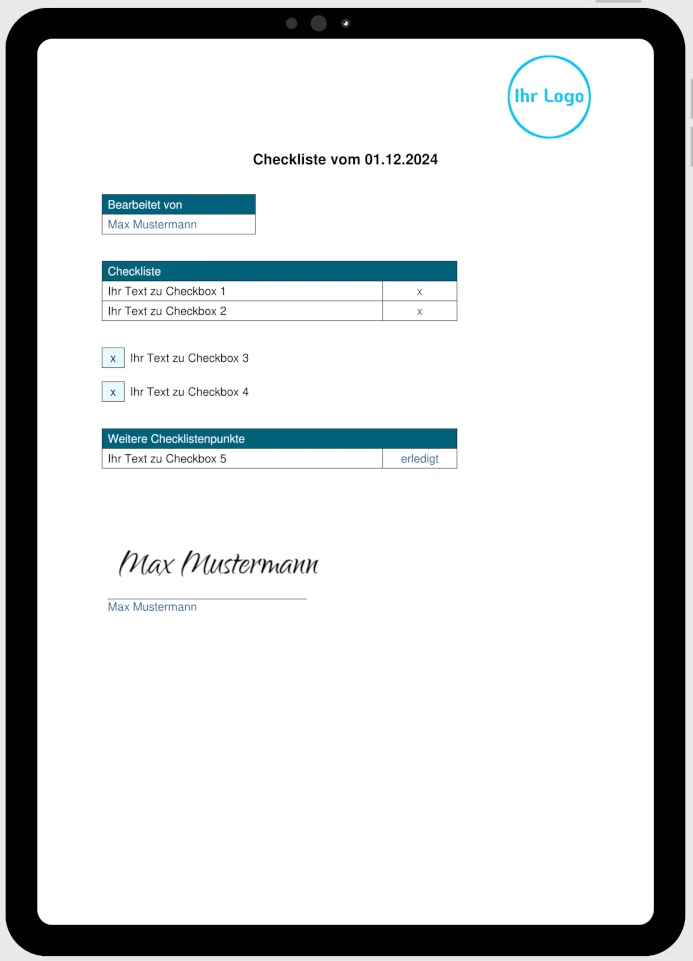
Checkliste
Mit unserer digitalen Checkliste Vorlage behalten Sie Aufgaben im Blick.
Felder für Namen, Daten, Checkboxen und Kommentare machen sie ideal für Qualitätskontrollen und Projektmanagement. Eine Unterschrift bestätigt den Abschluss.
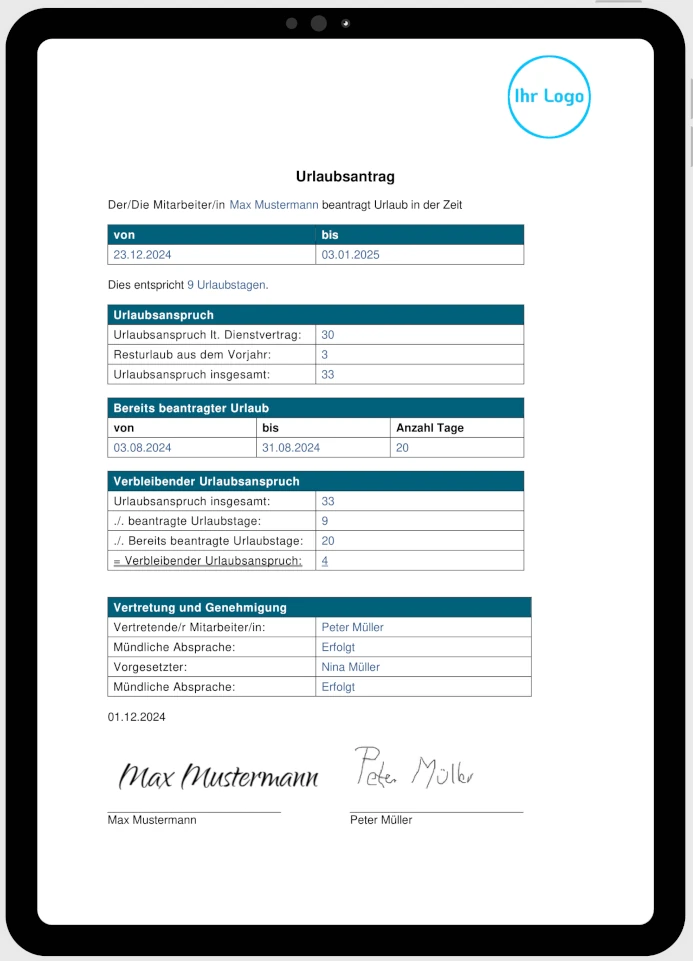
Urlaubsantrag
Unsere kostenlose Vorlage für PDF, Word und Excel erleichtert die Beantragung und Genehmigung von Urlaubstagen.
Mit Feldern für persönliche Daten, gewünschte Urlaubstage und die Zustimmung des Vorgesetzten sorgt sie für transparente Prozesse und klare Abläufe.
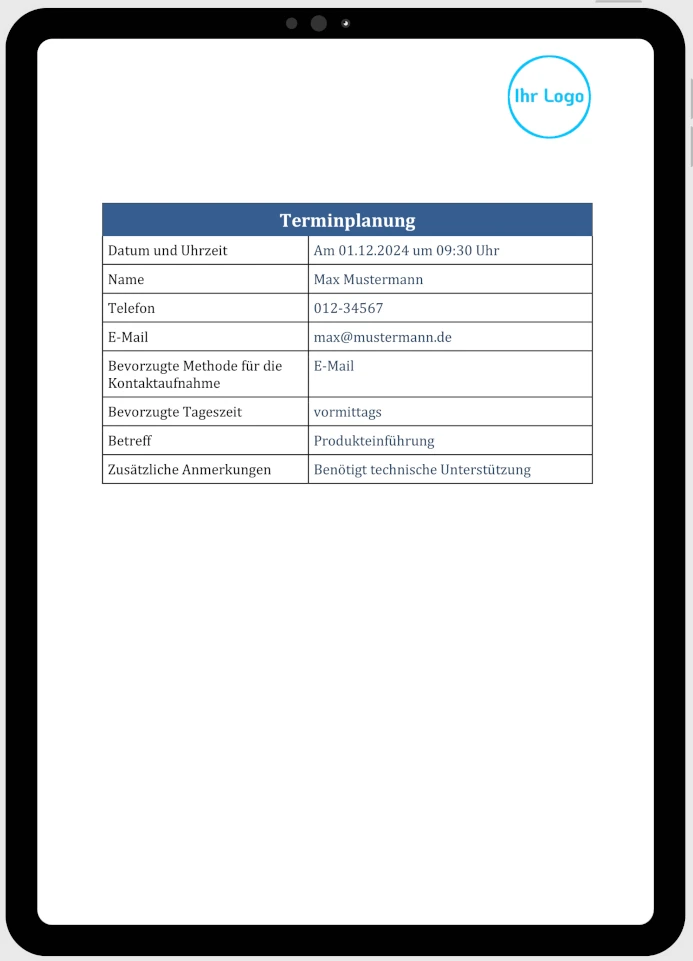
Terminplanung
Organisieren Sie Ihre Termine mühelos mit unserer kostenlosen Vorlage für PDF, Word und Excel.
Mit übersichtlichen Feldern für Datum, Uhrzeit, Ort und Notizen behalten Sie den Überblick über alle wichtigen Ereignisse.
Perfekt für den beruflichen und privaten Einsatz.
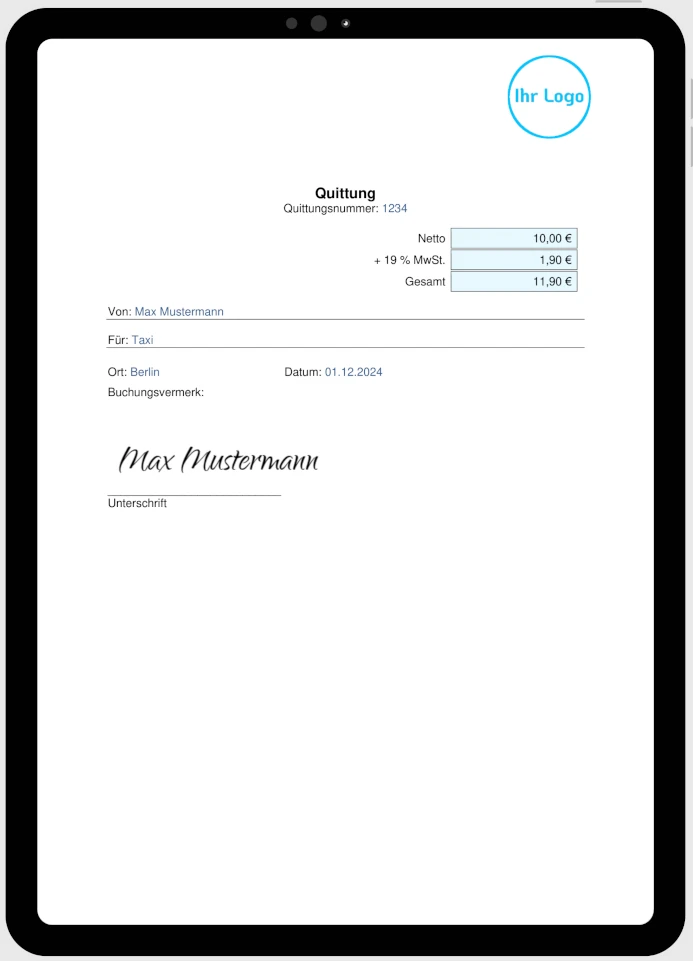
Quittung
Mit der Quittungsvorlage können Zahlungen schnell und korrekt dokumentiert werden. Sie enthält Felder für Betrag, Datum, Zahlungsgrund und Unterschriften zur Bestätigung.
Ideal für Unternehmen und Selbstständige: Die Vorlage erleichtert die Erstellung rechtsgültiger Quittungen, sorgt für Transparenz und dient als Nachweis für abgeschlossene Transaktionen.
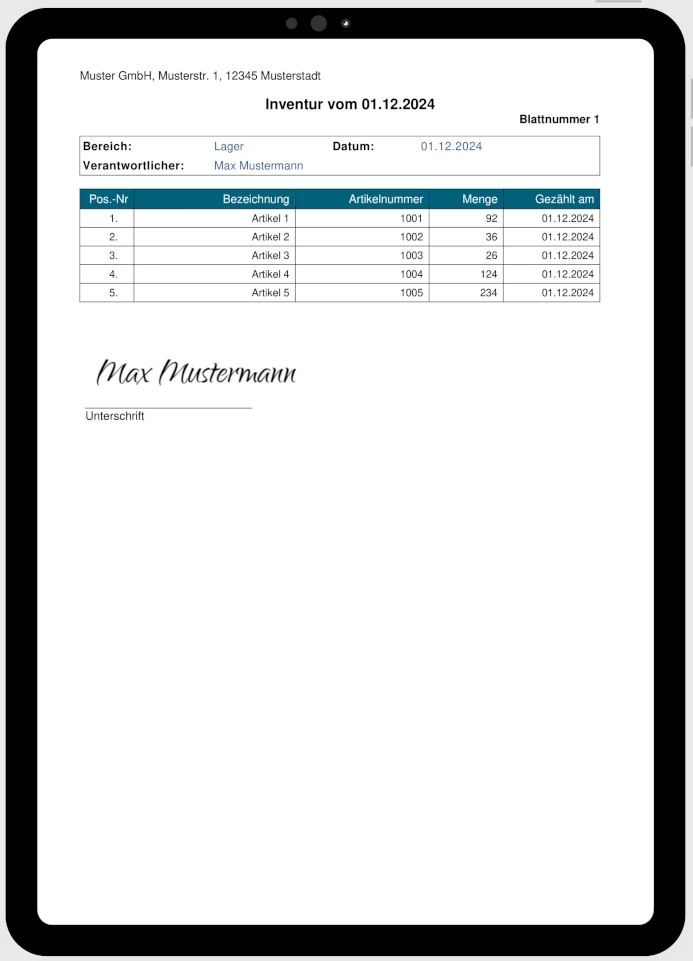
Audit (Zeitplan)
Organisieren Sie Termine, Aufgaben und Projekte mit unserer kostenlosen Vorlage für PDF, Word und Excel.
Nutzen Sie anpassbare Felder für Datum, Uhrzeit, Verantwortliche und Aufgabenbeschreibungen, um Fortschritte und Fristen übersichtlich zu dokumentieren.
Übersicht aller kostenlosen Vorlagen für Ihren App-Baukasten
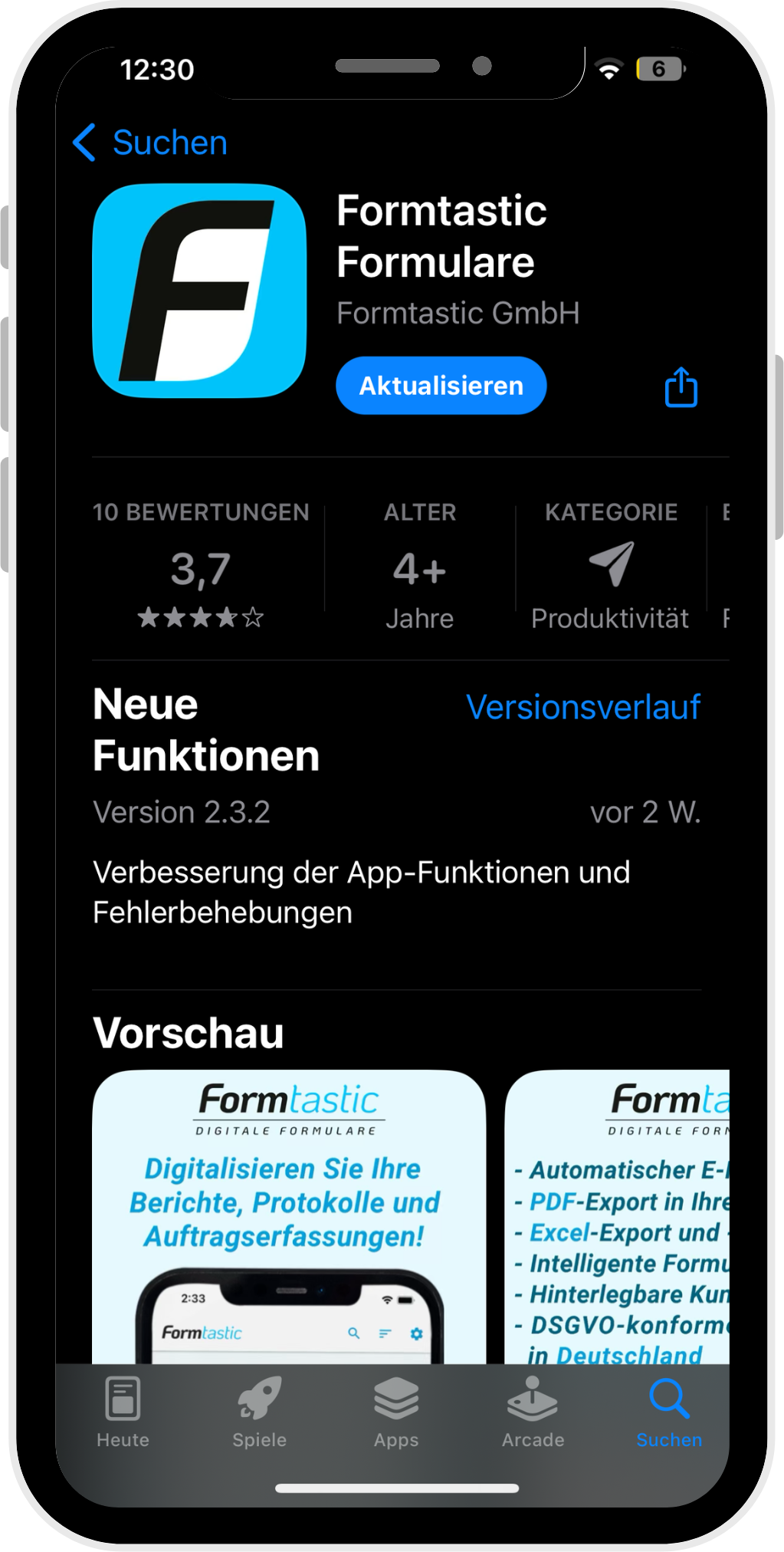
Die Formtastic IT-App
Mit der kostenlosen Formtastic-App für Android und iOS können Sie mobil auf Ihre IT-App-Vorlagen zugreifen. Die App bietet eine intuitive Struktur zur Verwaltung aller erfassten Daten und ist auch offline nutzbar. Sobald eine Internetverbindung besteht, werden offline erfasste Daten automatisch synchronisiert.