Formtastic Documentation
Manage groups (Enterprise plan)
The user rights can be defined based on their group membership (normal, teamleader or admin). These three groups are already preset in your account. If necessary, any number of additional groups can be created.
A normal user can also be a member of several normal groups. This allows template access rights (see below) to be controlled individually, i.e. certain templates can be made accessible only to certain users.
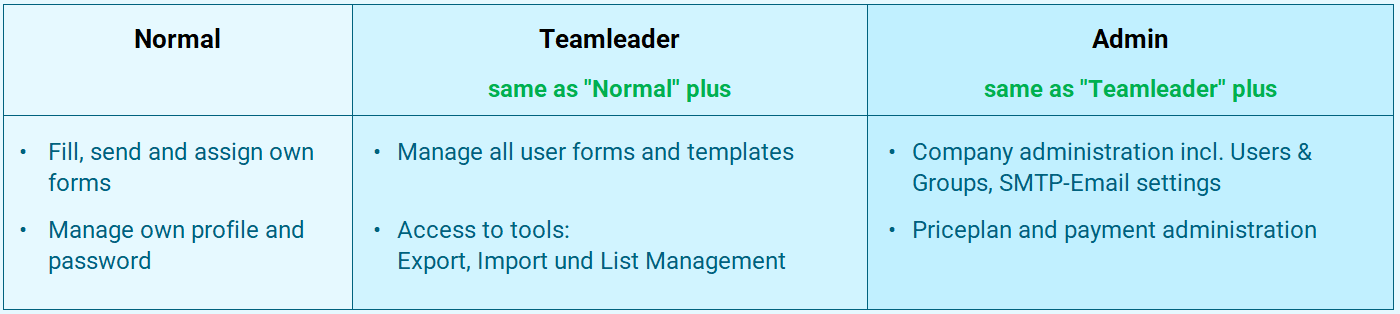
Template access rights
Admins and teamleaders always have access to all templates. Normal users can only use the form templates that have been approved for this group by an admin. Create as many ‘Normal’ groups as you like to provide your users with exactly the templates they need.