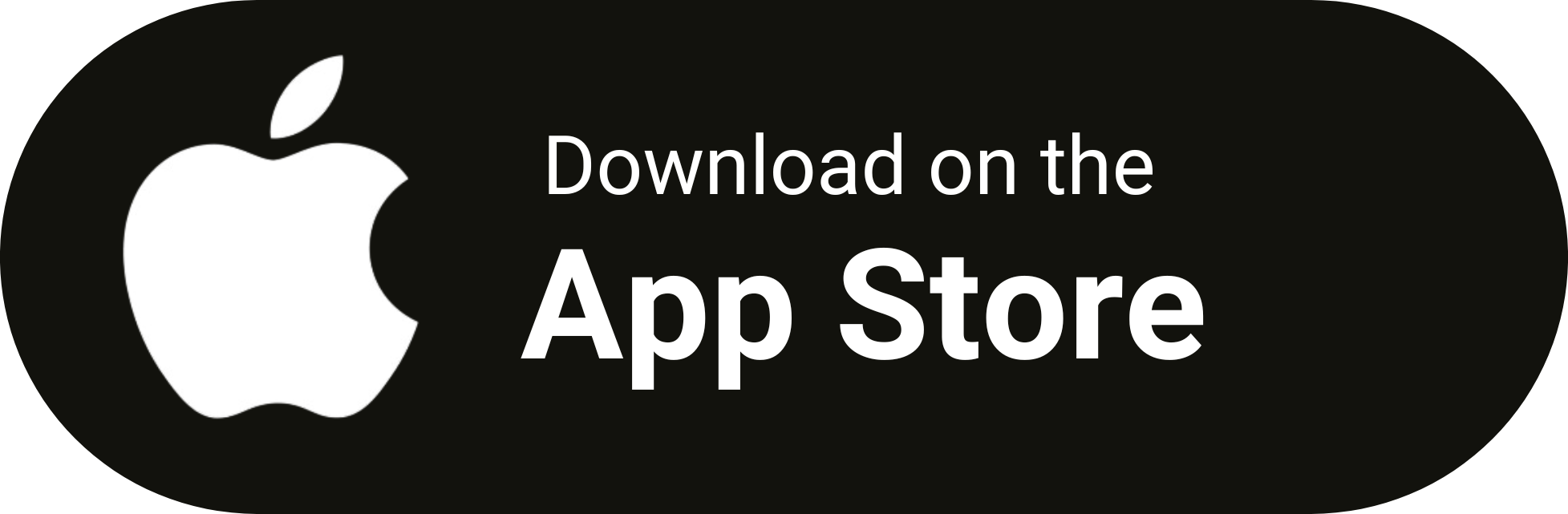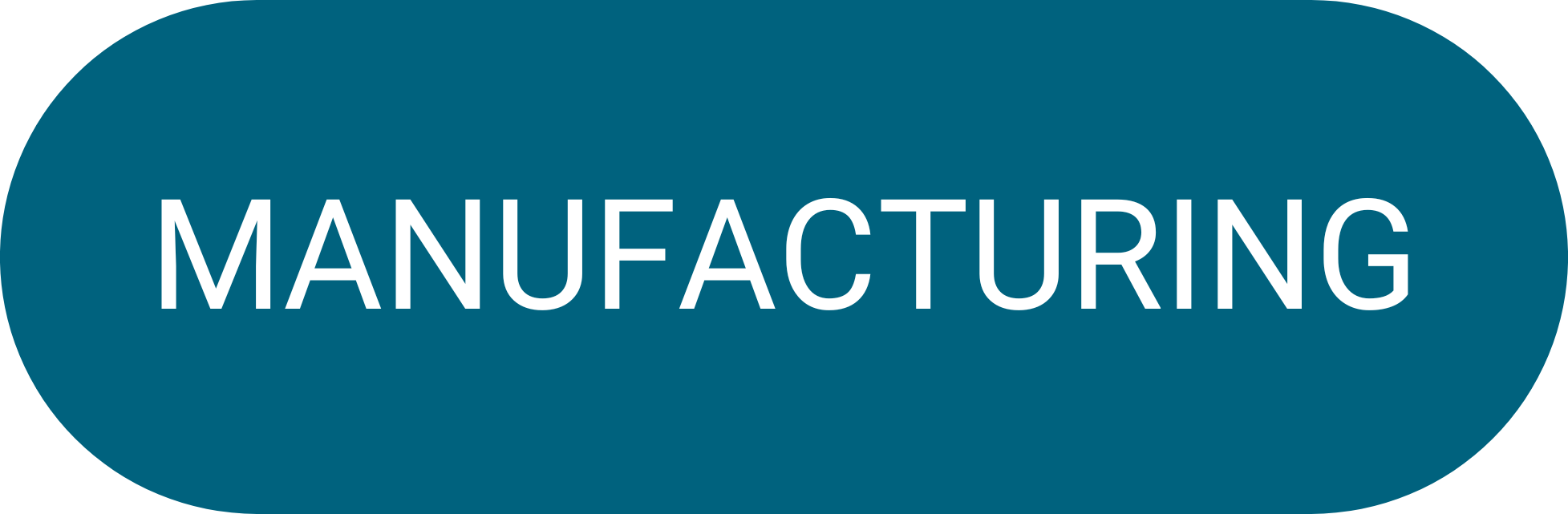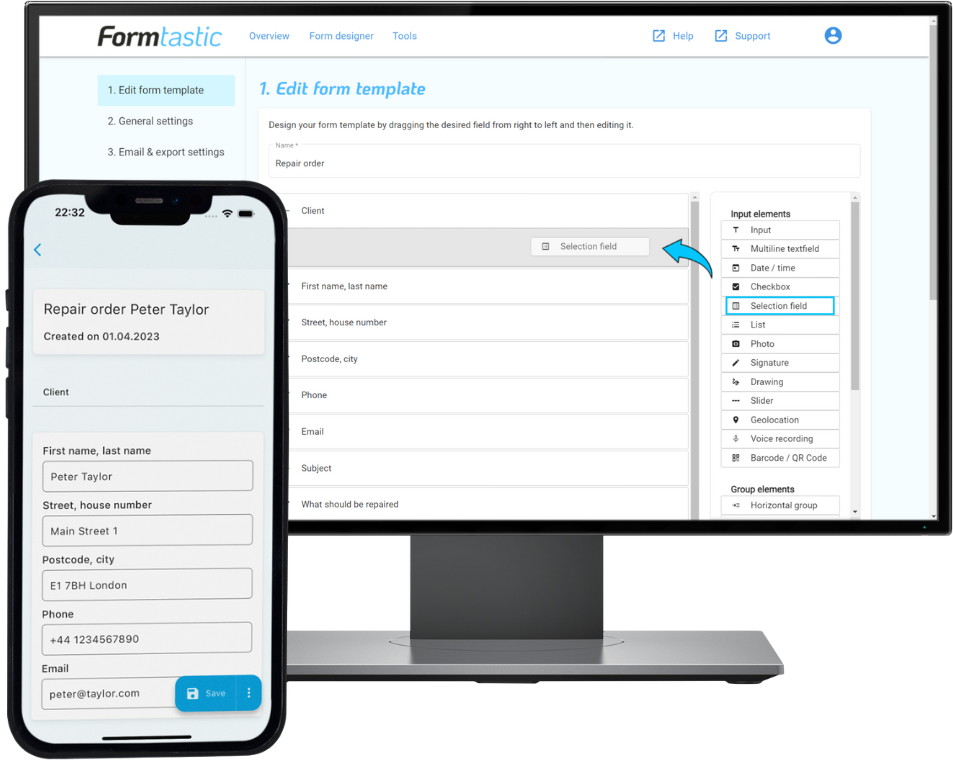
Simple drag & drop
With our form generator, you can easily create forms directly in the web portal using drag & drop. In addition to classic input fields, special fields such as photo upload, digital signatures, calculations and location recording are also available. Fields can be grouped and displayed in columns or in table form.
Intelligent form functions
You can set fields so that they are only visible under certain conditions, e.g. when a checkbox is activated. Target value settings can be used to automatically fill in input fields based on entries in other fields. For example, customer details are automatically added when the name is entered or a barcode is scanned. By adding translations, multilingual forms can be created to make it easier for employees from other countries to complete them.
Paper forms thus become intelligent, digital processes!
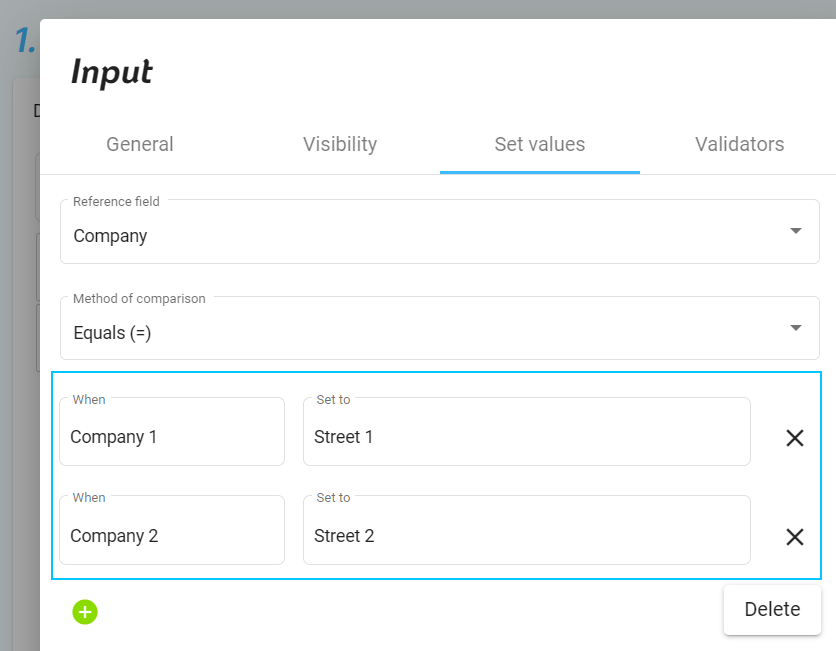
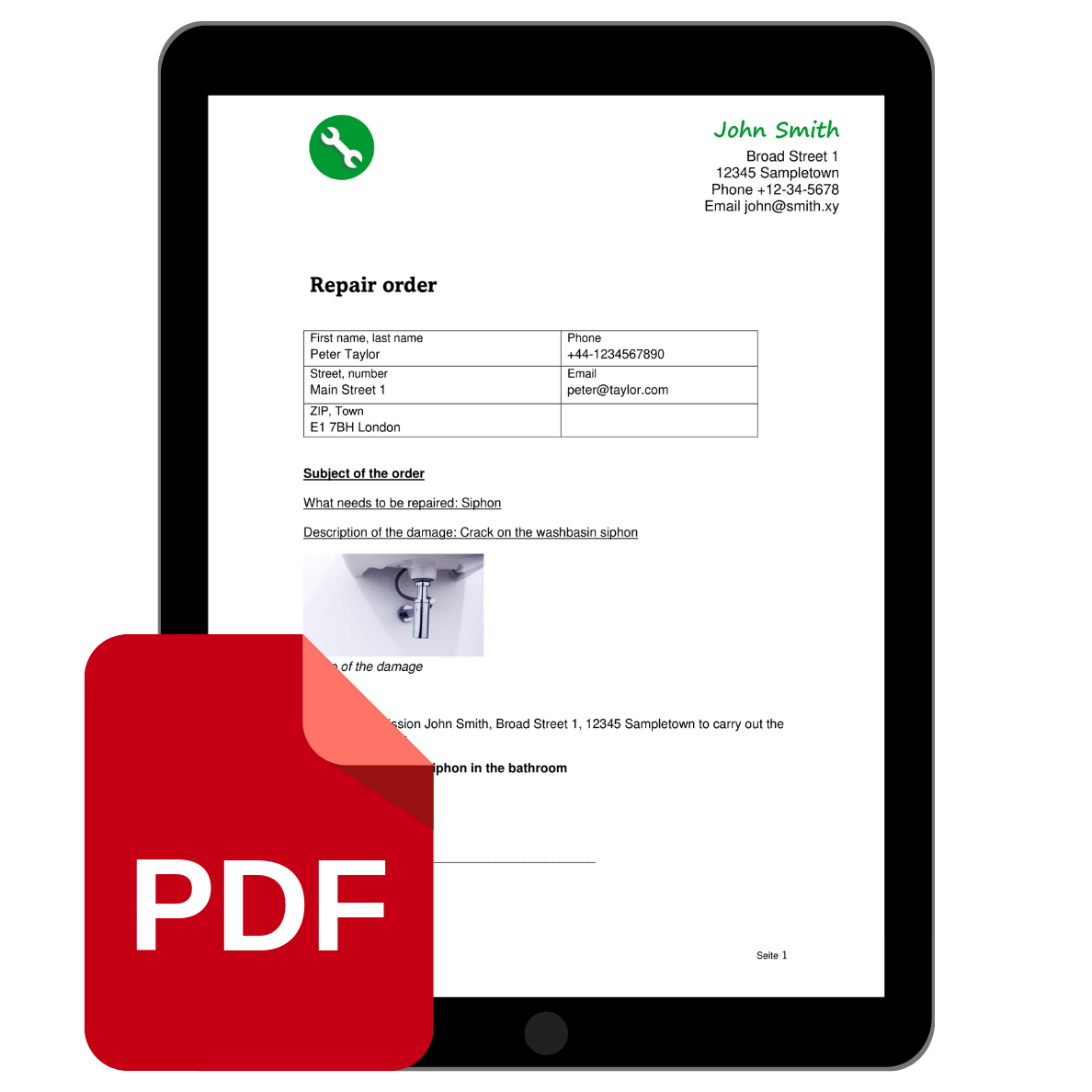
Professional form export
The web portal as a control centre
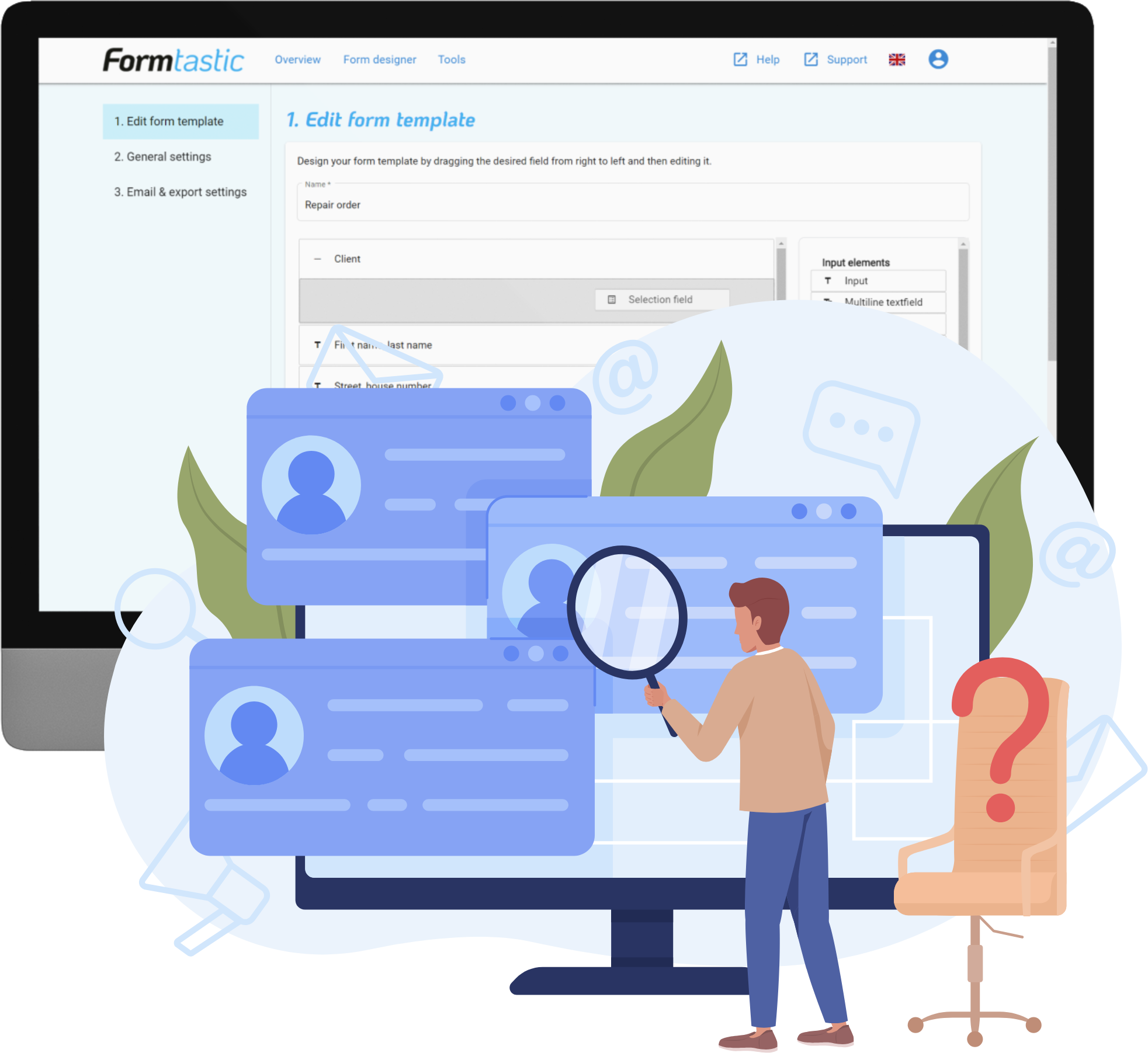
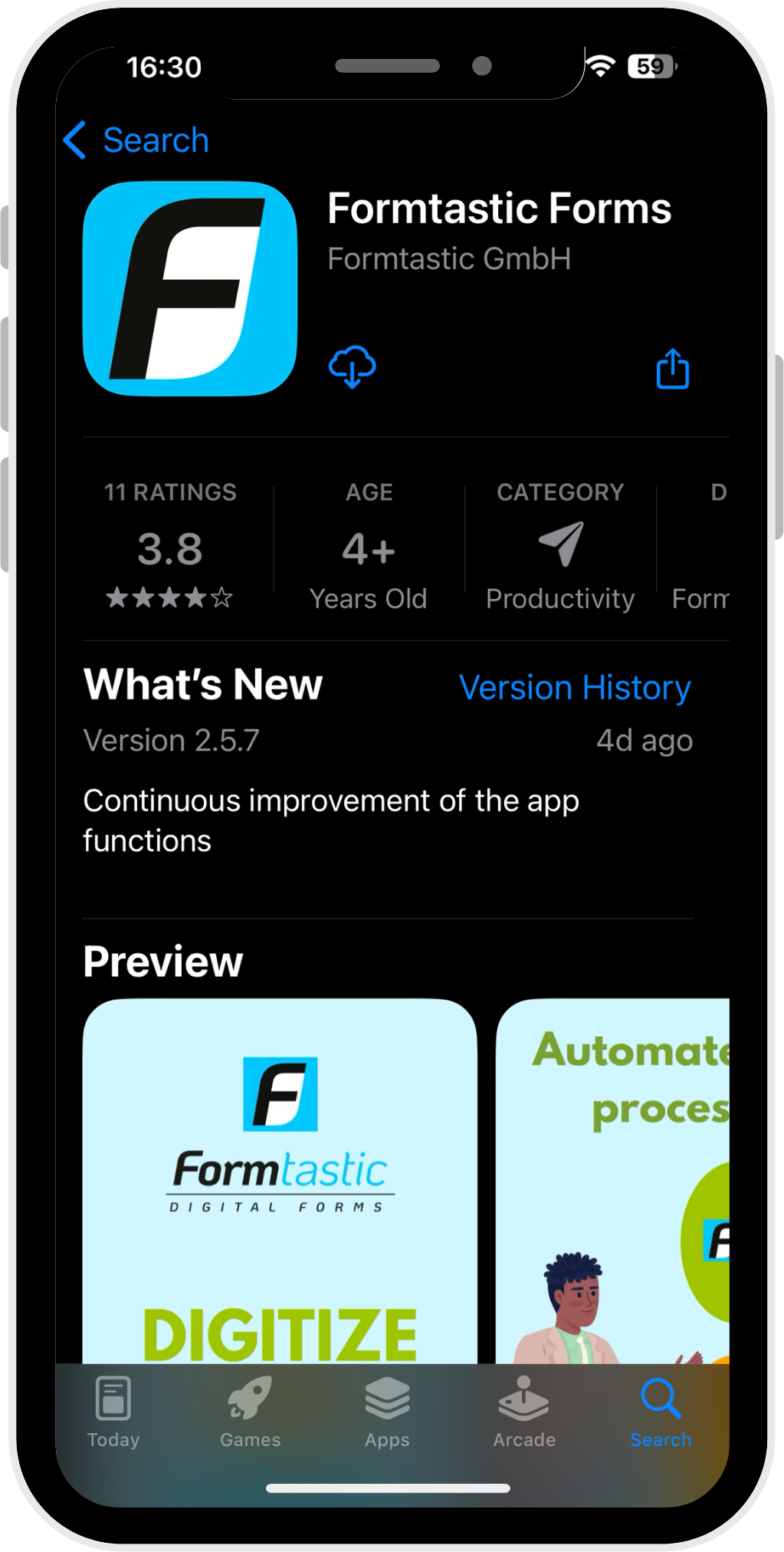
Formtastic App
With the free Formtastic app for Android and iOS, you can access your form templates on the go. The app offers an intuitive structure for managing all forms and can also be used offline. As soon as there is an internet connection, the data entered is automatically synchronised.
Why Formtastic Form Generator?


Because information is digitally recorded and processed directly on site – without media disruptions!

Export as PDF, send by email and assign to other employees – all automatically according to your wishes.
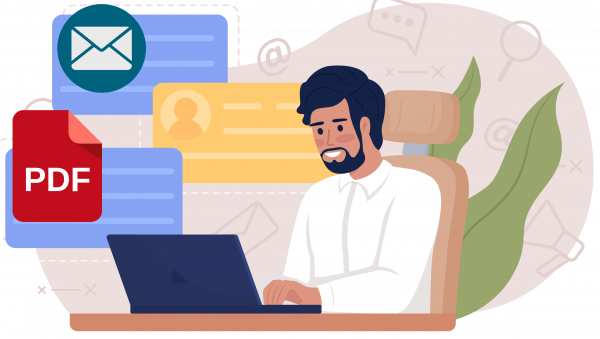

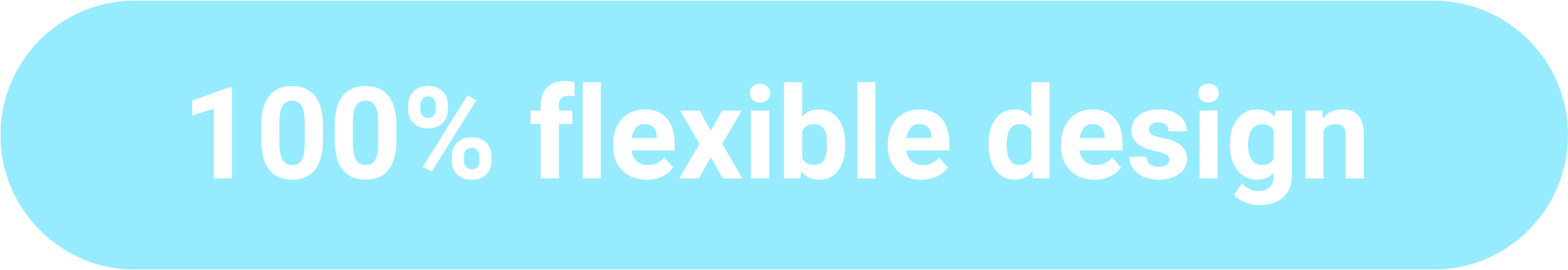
Form templates and result documents can be customised to your requirements in the intuitive form generator. Add individual translations for multilingual forms with any number of language versions so that the people filling in the form always see a form that they understand.

Fields can be hidden or automatically filled with data (e.g. customer address after entering the name or scanning a barcode). Live calculations from number fields are also possible.



Encrypted data transmission and processing in a German data centre guarantee maximum security – 100% GDPR-compliant.
The Formtastic form generator offers you an intuitive tool for creating forms and collecting data for every need. We are happy to help you with any form and all field settings for an optimal result!
More than 20 industries use Formtastic
With our innovative form generator, companies can create digital forms online and export customised PDFs and Word files.
Companies that value flexibility and fair prices are already using our free form templates in the app for time tracking, work report, cost estimate, travel expense report, repair order, handover protocol and much more.