Craftsmen forms
Formtastic simplifies work processes in the trade by providing digital forms for creating work reports, recording customer data and creating quotations, thereby increasing efficiency and accuracy in the field.

Advantages for Craftsmen
Standardised documentation
Formtastic offers various input elements such as photos, signatures and barcodes. Craftsmen can use these functions to record orders on site at the customer’s premises in a standardised way, including a signature. Fields can also be created as a copyable group so that they can be duplicated as often as required depending on the customer.
Customised design for your reports
With free templates for repair orders, cost estimates or checklists, Formtastic simplifies the creation of PDF reports for tradespeople. The templates can be customised to your company design. Customer data can be stored to reduce manual input. This saves time and avoids errors.
Intelligent and sustainable management
Use intelligent field settings for visibility, pre-filled values (set values) and calculations to achieve an optimal result during input and PDF export. This saves time in customer contact. You also save paper and can increase customer satisfaction as a sustainable company.
Form templates for Craftsmen
Free & Customisable
Checklist
The checklist template is highly beneficial for craftsmen as it ensures systematic completion of tasks. It begins with the craftsman’s name for personal assignment and includes the date for tracking. Each checkbox corresponds to a task or step in a project, which can consist of preparation, execution, or cleanup activities. The text fields next to the checkboxes allow for specific instructions or notes.
This organizational tool helps prevent oversights and guarantees that all aspects of a job are completed. The signature field at the end provides a formal acknowledgment from the craftsman that the listed tasks have been fulfilled, adding professionalism and accountability.
Cost Estimate
The cost estimate template streamlines quotations for craftsmen, detailing labor and material costs with fields for client and service information. It simplifies the pricing process by allowing craftsmen to itemize products and services, adjust for discounts, and automatically calculate total costs, ensuring accuracy.
The template’s clear layout enhances professionalism and aids in transparent communication with clients, building trust and facilitating smoother transactions. The save-as-draft option offers flexibility for adjustments, making this a crucial tool for financial planning and client negotiations in the crafting industry.
Inventory List
The inventory list template is a critical organizational tool for craftsmen, ensuring they have a detailed account of materials and tools. The “Area” field allows craftsmen to specify stored items’ locations, making retrieval efficient. “Designation” and “Item number” sections enable precise identification, while “Quantity” ensures craftsmen are aware of available resources and when to replenish. The “Responsible person” field assigns inventory management duties, fostering accountability.
Signature verification at the end confirms the accuracy of the inventory, preventing discrepancies and promoting orderliness. This level of detail supports effective project planning and financial management.
Repair Order
The Repair Order template is highly useful for craftsmen to efficiently manage repair jobs. It captures all client information, including contact details, ensuring seamless communication. The template specifies what needs repair and a detailed description of the damage, which allows craftsmen to assess the job scope and prepare appropriately.
Including photos provides a clear understanding of the issue before arrival. The authorization section is essential to proceed with the work confidently, knowing the services are approved. Finally, the customer’s signature confirms the order, setting expectations and formalizing the agreement, which helps in maintaining service quality and customer satisfaction.
Essential form fields

Date/Time
Essential for logging when property inspections or maintenance activities are conducted to maintain an accurate schedule and record.

Input field
Allows craftsmen to enter details about the job, including procedures, materials used, and client specifications.
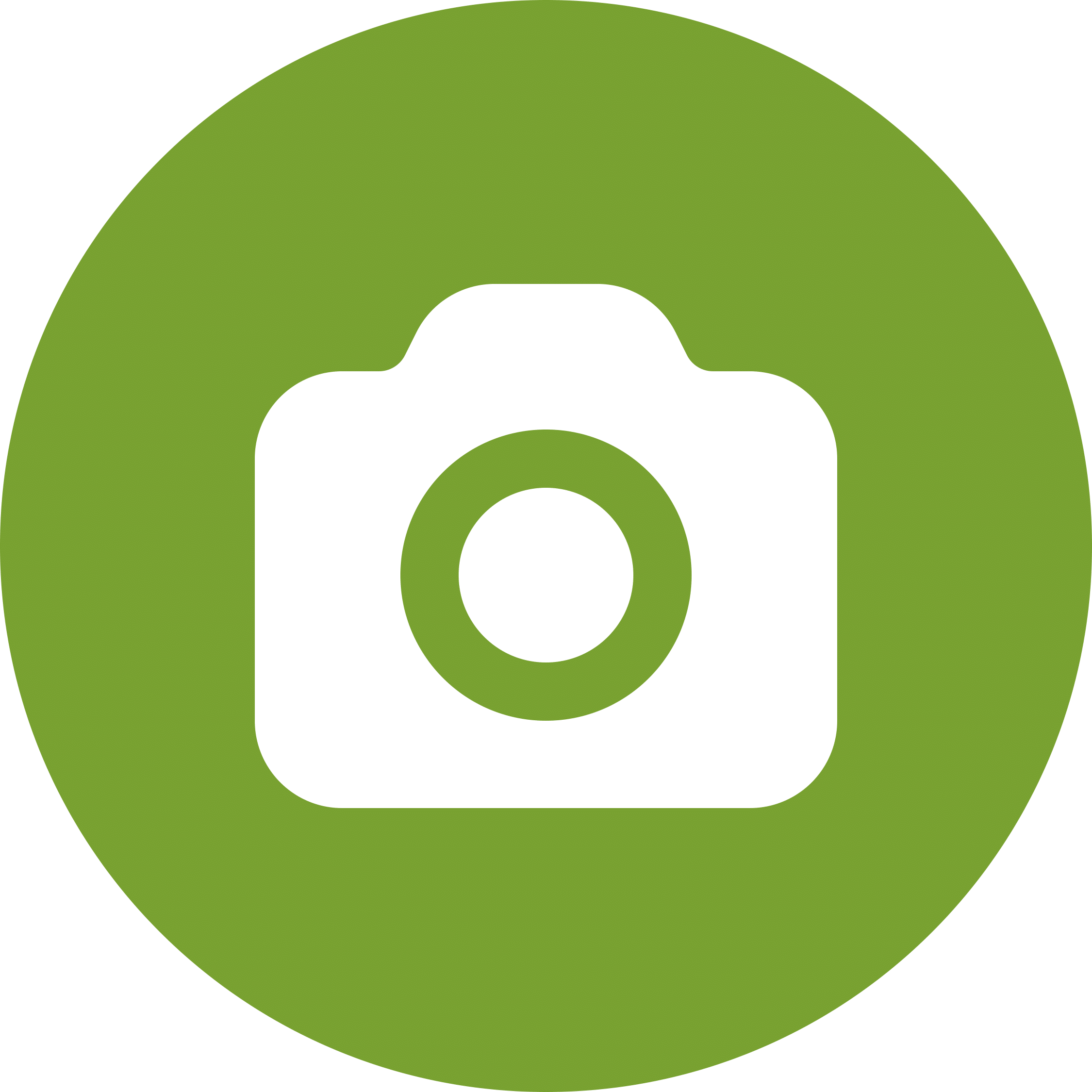
Photo
Allows visual documentation, for example in control reports, test logs and repair orders.

Signature
Employees and customers can sign directly in the app and the signatures are displayed in the PDF export.

Geolocation
Records the current exact location of the employee or the property in question.
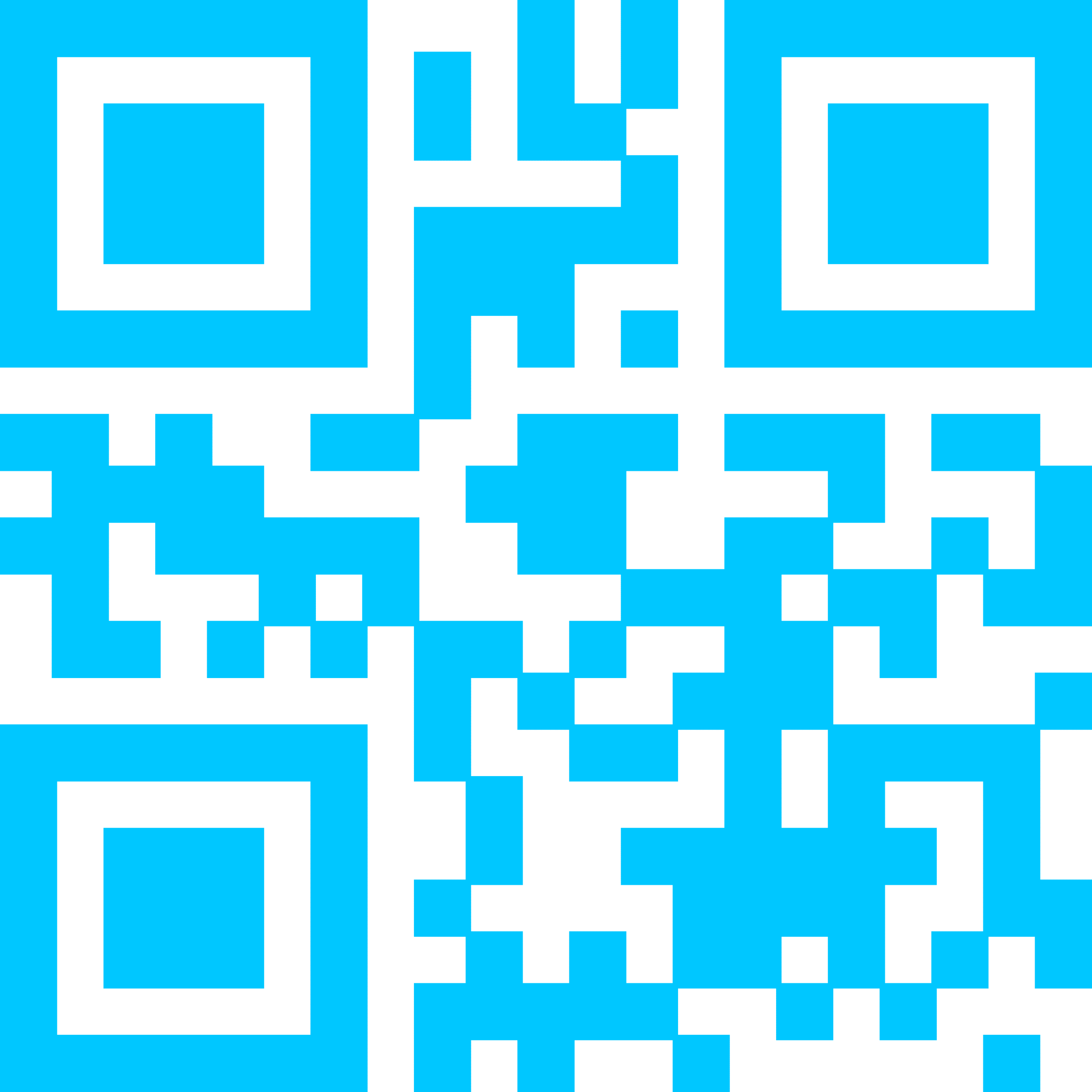
Barcode/QR Code
Scanning a code simplifies inventory management and tracking of items and other objects.
