Human Resources forms
Formtastic simplifies HR work processes by providing easy-to-use digital forms for recording working hours, creating holiday requests or travel expense claims. This allows you to speed up processes and reduce costs.

Advantages for HR
Standardised documentation
Formtastic offers various input elements such as photos, signatures and barcodes. In HR management, these functions can be used to record employee hours, request holidays or settle travel expenses. This makes HR processes more efficient, which promotes satisfaction in your company.
Customised design for your reports
With free templates, your HR department can efficiently manage the onboarding of new employees and ongoing training programmes and the creation of PDFs is made easier. The templates can be customised to match your company design. Employee data can be stored to reduce manual input. This saves time and avoids errors.
Intelligent and sustainable management
Use intelligent field settings for visibility, pre-filled values (set values) and calculations to obtain an optimal result during input and PDF export. This also saves time, e.g. for internal surveys or employee surveys. You also save paper and can increase customer and employee satisfaction as a sustainable company.
Form templates for HR
Free & Customisable
Maintenance Order
The Business Letter template is highly useful for HR personnel as it standardizes communication for various purposes such as job offers, policy updates, or company announcements. It includes fields for the recipient’s details, ensuring personalization, and sections for subject, salutation, and content, which help convey messages with clarity and professionalism. The signature field at the bottom endorses the document’s authenticity.
This template can also be used to create templates for recurring communications, saving time and maintaining consistency in HR correspondence.
Working Time Recording
The Working Time Recording template is indispensable for HR for managing employee hours. It ensures accurate tracking of work periods and breaks, which is crucial for payroll accuracy and labor law compliance. It facilitates the monitoring of employee attendance, punctuality, and productivity.
This data can be used for generating reports, assessing staffing needs, and scheduling shifts. With digital recording, HR can swiftly address discrepancies and maintain fairness in work distribution. The template’s signature field further authenticates each record, safeguarding against disputes and upholding integrity in workplace practices.
Holiday Request
This detailed HR form template centralizes and organizes employee requests for time off, neatly capturing all necessary details. It includes sections for personal and contact information, ensuring that the HR department can easily identify and communicate with the employee. The template’s fields for the type of leave, reasons, and relevant dates streamline the request process, enabling HR to quickly review and process leave applications.
The sections for agreement and approval formalize the process, ensuring each request is reviewed and signed off by the appropriate supervisors, which helps maintain orderly and fair leave management within the company.
Travel Expense Report
This comprehensive HR form template streamlines the process of handling travel expense reports for employees. It methodically collects essential details like personal information, travel dates, destination, and purpose, enabling efficient oversight of company travel expenditures. Including expense types, with allocation for accommodation, meals, and other expenses, simplifies cost tracking and reimbursement procedures.
The approval signature section ensures managerial review and authorization, maintaining financial control. By digitizing this process, the template reduces paperwork, expedites reimbursements, and provides clear records for budgeting and audits, all of which are critical functions within human resources.
Essential Form Fields

Date/Time
Record the date of your event or when employees start and finish work.
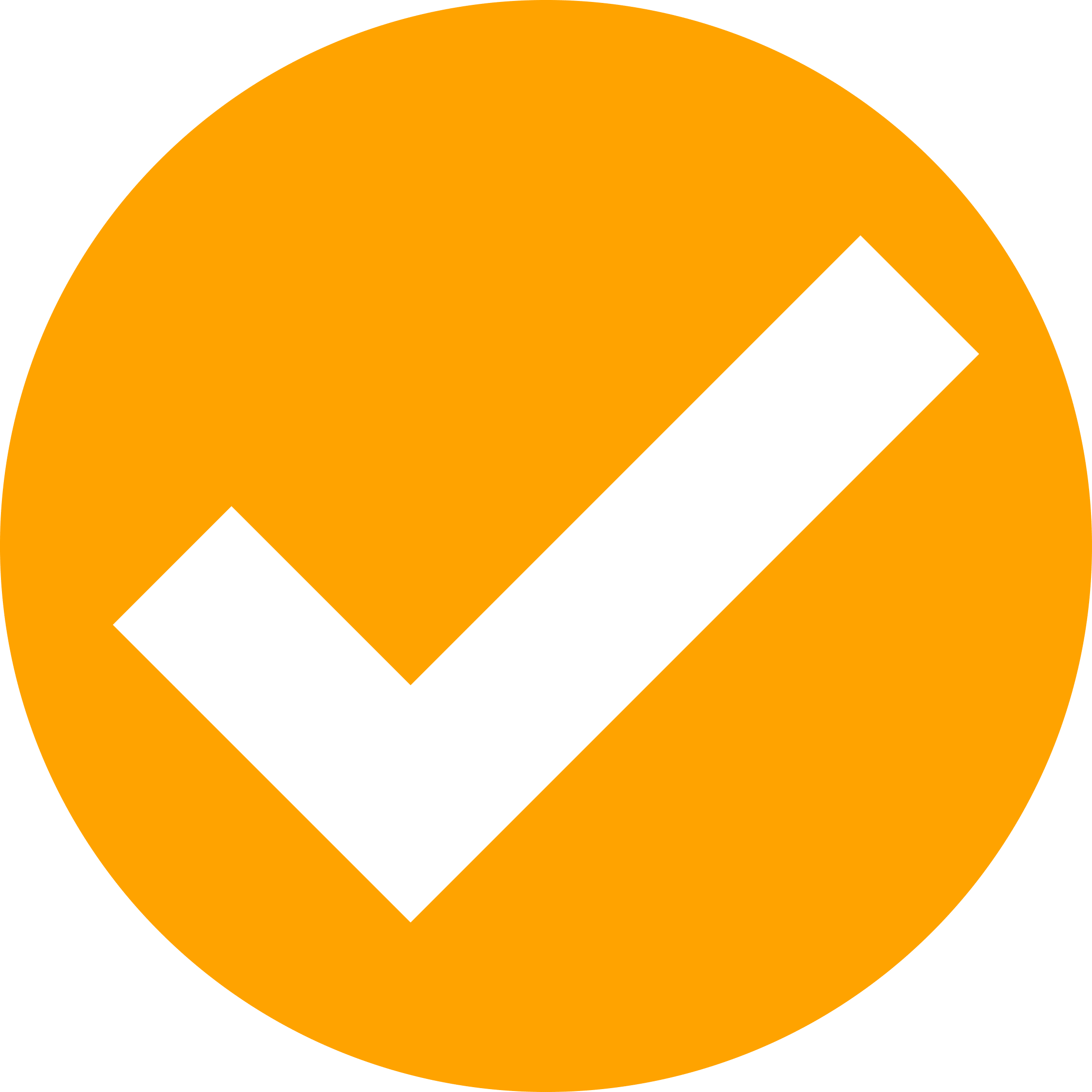
Checkbox
Useful for checks to ensure that all steps in a work process have been completed.
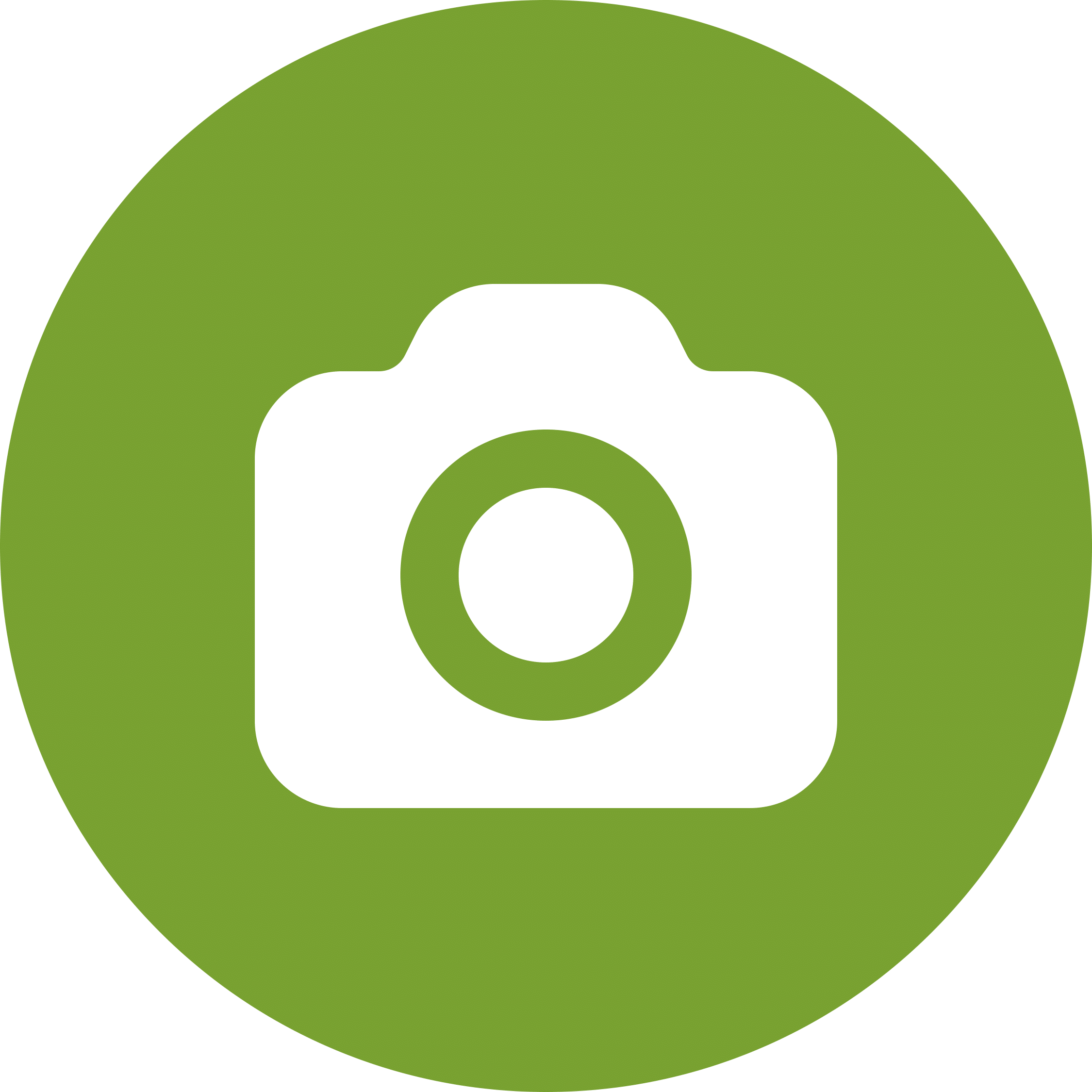
Photo
Enables visual documentation, for example a photo of the employee or an ID document.

Signature
Employees and customers can sign on site in the app and the signatures are displayed in the PDF export.

Input
Capture employee data, for example during onboarding or applications, and simplify data capture in the HR department.
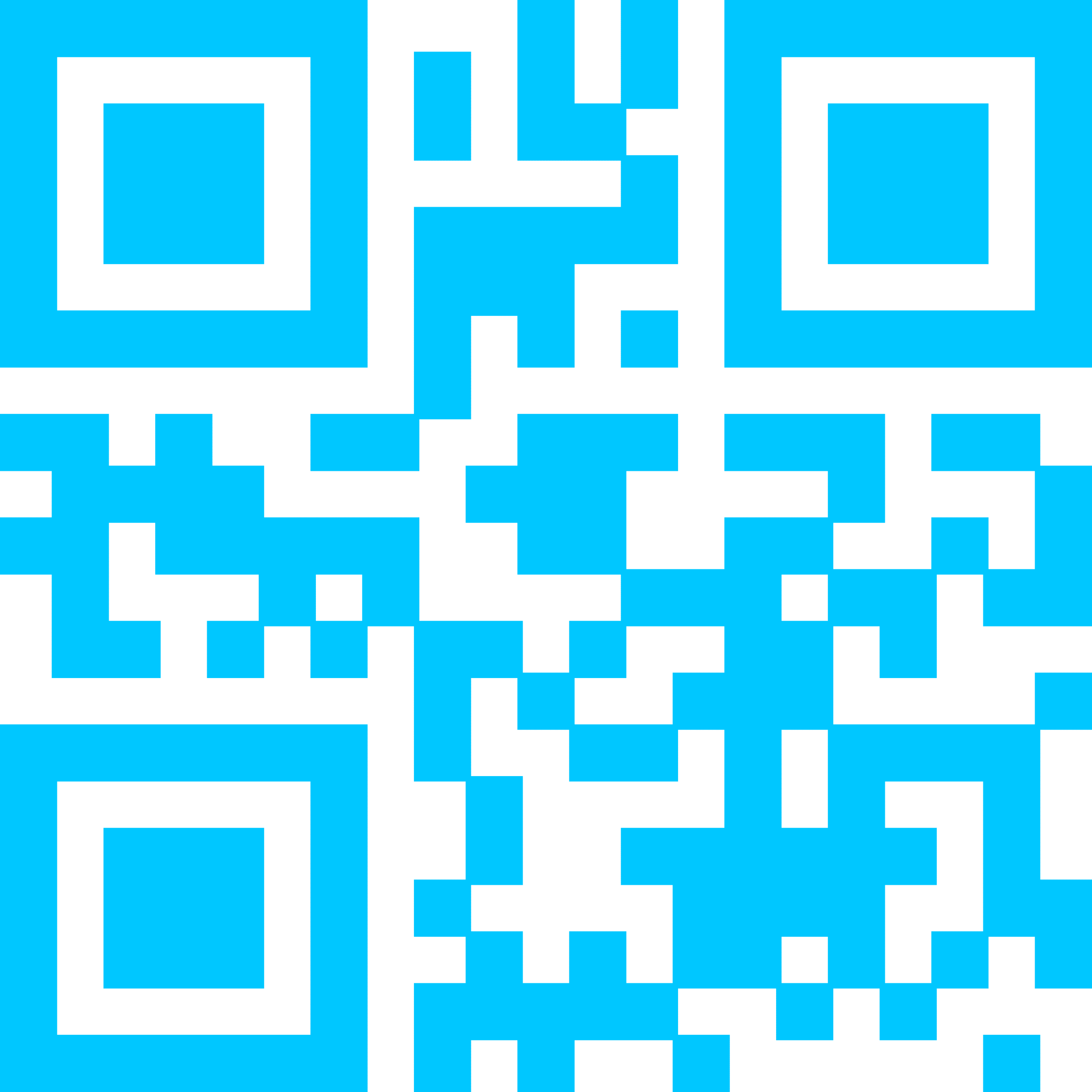
PDF File
Include PDF documents in your form so that you can read additional information when filling in the form if required.
